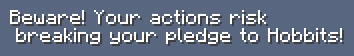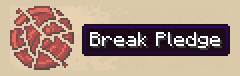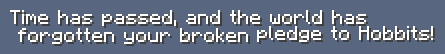(added missing info, removed stub and under construction templates) Tag: B35 |
Tags: Visual edit B35 |
||
| Line 3: | Line 3: | ||
== Pledge Service == |
== Pledge Service == |
||
[[File:Menu3.png|left|Factions button or press "F"]] |
[[File:Menu3.png|left|Factions button or press "F"]] |
||
| − | To be able to pledge, make sure |
+ | To be able to pledge, make sure that you are not already pledged to another faction. Otherwise cancel that pledge first ([[#Breaking the Pledge|see below]]). Then, you'll need to get at least +100.0 [[alignment]] to the [[Factions|faction]] of your choice. You can either do [[mini-quest]]s for them, or kill their enemies in their [[Area of Influence]]. Then open the [[Menu|Middle-earth menu]] (normally pressing "L"), select the factions button or press "F", and scroll over to the desired faction. |
{{clr}} |
{{clr}} |
||
[[File:Pledge1.png|left|Pledging not possible, seal greyed out]] |
[[File:Pledge1.png|left|Pledging not possible, seal greyed out]] |
||
Revision as of 04:58, 31 July 2019
Pledging is a gameplay mechanic added to the mod in Update 35. Here, the player swears allegiance to a faction of his or her choice and gets certain benefits for this. You can only be pledged to one faction at a time.
Pledge Service
To be able to pledge, make sure that you are not already pledged to another faction. Otherwise cancel that pledge first (see below). Then, you'll need to get at least +100.0 alignment to the faction of your choice. You can either do mini-quests for them, or kill their enemies in their Area of Influence. Then open the Middle-earth menu (normally pressing "L"), select the factions button or press "F", and scroll over to the desired faction.
On the first page of the respective faction, you'll find a red seal in the lower left corner. This seal is greyed out, if you don't have the necessary alignment, otherwise, you are able to push it.
After pushing the seal, you may get an error message, that it is not possible to maintain good relations with the faction's mortal enemies. In this case, both alignments get reduced, until one of them reaches zero (this can be turned off via the configuration file). This may also reduce your alignment to the desired faction below the needed +100.0, meaning that you need to work towards increasing it again. It's also possible, that you need to wait for a cooldown from a previous pledge to subside.
After everything worked well, you'll get a final confirmation page. If you hit the red seal, you sign the treaty and are sworn to that faction. A fanfare can be heared, to celebrate the contract.
Doing this for the first time, will earn you the achievement "Here Do I Swear". The first page of the respective faction displays "pledged". The seal now allows you to cancel the treaty.
Benefits
- Higher ranks of the pledged faction become available for the player (including the respective achievements).
- Some hired units are only available for pledged players.
- Captains sell their units much cheaper (if at all).
- Players are able to conquest for their faction.
Breaking the Pledge
Breaking the pledge can happen in three ways:
- kill a NPC from the pledged or an allied faction
- lose too much alignment to the pledged faction
- break the treaty willingly
If you kill an allied NPC, you'll get the warning to the left. If you kill another one within a certain cooldown time, your faction loses faith in you.
If your alignment to your pledged faction sinks below the threshold of +100.0, the faction will cancel the treaty by themselves. This can happen by performing evil deeds (in the eyes of your faction) or by gaining positive alignment to their mortal enemies with the alignment-drain option "on".
The third possiblity is, that you want to break the pledge willingly despite of having enough alignment. Open the Middle-earth menu (normally pressing "L"), select the factions button, and scroll over to the desired faction. Now push the red seal. The picture changes to a broken one. After a final confirmation page, the contract will be broken and a sad fanfare anounces this.
You'll get the chat message to the left, when you break the pledge yourself.
Penalties
Either way you break it, you'll recieve the following penalties:
- Depending on your previous alignment, you'll lose between 50 (at +100.0) and 90 (!) (at +10,000.0) percent of your alignment to the respective faction.
- The pledge cooldown will be set to quite a certain amount of time, in which you are not able to pledge to another (or the same) faction.
The following command can be used to set the cooldown time:
/pledgeCooldown <ticks> [player]
When the cooldown time has passed, you'll get the message to the left in the chat.
Gameplay mechanics of the Lord of the Rings Mod
Basic Mechanics:
Alignment •
Books •
Crafting •
Equipment Modifiers •
Factions •
Farming The World:
Biomes (Variants) •
Clock •
Compass •
Fast Travel System •
Roads Achievements and Quests:
Achievements • Mini-Quest • Shields • Titles • The Red Book • Tutorial In-Game Events:
Bandits • Bloodmoon • Invasions • Player Respawning • Skirmishes • Thieves Combat:
Banners •
Boss Mechanics •
Combat System •
Conquest •
Fort Besieging Tips •
Fort Defense Tips Brewing:
Portals:
Other / Technical:
|