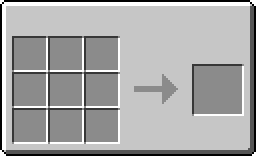mNo edit summary Tags: Visual edit apiedit |
m (squadron -> company) Tag: U36 |
||
| (26 intermediate revisions by 16 users not shown) | |||
| Line 1: | Line 1: | ||
{{Infobox tool |
{{Infobox tool |
||
| − | | |
+ | |Image = Sword of Command.png |
| + | |type = Special melee weapon |
||
| − | |image = [[File:SwordOfCommand.png|50px]] |
||
| − | |attack strength = 1 |
+ | |attack strength = 1 |
| − | |crafting table = |
+ | |crafting table = {{CT}} |
|renewable = Yes |
|renewable = Yes |
||
| − | |stackable = |
+ | |stackable = No |
| − | |durability = |
+ | |durability = Infinite |
| − | | |
+ | |reach = 100% |
| + | |speed = 100% |
||
| − | }} |
||
| + | |knockback = None |
||
| − | The <strong>Sword of Command</strong> is a method to control your [[Unit Hiring|hired units]], and it allows you to control what they're going to be fighting more directly. It was introduced in Beta 16. |
||
| + | |added in = {{update|15}} (single target)<br>{{update|21}} (only 1 damage)<br>{{update|22}} (companies)<br>{{update|24}} (cancel attack)<br>{{update|28}} (increased range)<br>{{update|29}} (target area)}} |
||
| ⚫ | |||
| + | The '''Sword of Command''' is an item the player may use to control what their [[Unit Hiring|hired units]] target. It was added in {{update|16}}. As of {{update|29}}, it targets an area instead of a single mob. |
||
| ⚫ | |||
| − | == |
+ | ==Crafting== |
| ⚫ | |||
| ⚫ | |||
| ⚫ | |||
| + | {{Recipe|{{PAGENAME}}}} |
||
| ⚫ | |||
| + | |||
| + | ==Usage== |
||
| + | The player may use the Sword of Command by holding the sword, pointing at an area up to 64 blocks away, and right-clicking. This will cause all of the player's hired units to target the mobs in the area, that the sword points at unless the hired units are allied with it. |
||
| + | |||
| ⚫ | The player doesn't have to be within interacting range of the target, and they can use the sword even if there are hired units or allies between them and the target. However, the target must be within the hired units' attack range, or else they will not be able to pathfind to it and will simply do nothing. |
||
| + | |||
| + | To cancel the attack, the player must right-click on nothing in particular (no mobs) with the sword in hand. |
||
| + | |||
| ⚫ | |||
| + | |||
| + | ==Trivia== |
||
| + | *The sword used to deal more damage but that damage got reduced in {{update|21}} to {{bar|hearts|1}} to prevent abuse of the eternal durability. |
||
| + | *If you assigned a group of units to a company, which is possible since {{update|22}}, you will need to assign the Sword of Command to the same company by using a [[Table of Command]] if you want them to respond to the command. This also enables the possibility to have multiple companies respond to different Swords of Command for better troop control. |
||
| + | |||
| + | ==Gallery== |
||
| + | <gallery widths=300> |
||
| ⚫ | |||
| + | </gallery> |
||
| − | == Crafting == |
||
| ⚫ | |||
| − | [[File:2014-07-31 14.41.10.png|centre|thumb|632x632px|Sword of Command crafting recipe NOTE: This picture is outdated. The Sword of Command only deals one damage.]] |
||
{{Unit Hiring}} |
{{Unit Hiring}} |
||
| + | |||
[[Category:Items]] |
[[Category:Items]] |
||
[[Category:Gameplay]] |
[[Category:Gameplay]] |
||
| + | [[Category:Unit Hiring]] |
||
[[Category:Weapons]] |
[[Category:Weapons]] |
||
Latest revision as of 20:18, 16 November 2020
See also: Horn of Command
The Sword of Command is an item the player may use to control what their hired units target. It was added in Public Beta 16. As of Public Beta 29, it targets an area instead of a single mob.
Crafting
The Sword of Command is crafted with an iron ingot, a bronze ingot, and a stick on a vanilla crafting table.
Usage
The player may use the Sword of Command by holding the sword, pointing at an area up to 64 blocks away, and right-clicking. This will cause all of the player's hired units to target the mobs in the area, that the sword points at unless the hired units are allied with it.
The player doesn't have to be within interacting range of the target, and they can use the sword even if there are hired units or allies between them and the target. However, the target must be within the hired units' attack range, or else they will not be able to pathfind to it and will simply do nothing.
To cancel the attack, the player must right-click on nothing in particular (no mobs) with the sword in hand.
The sword has unlimited uses (durability), but it cannot be used to block and provides no attack bonus without being enchanted.
Trivia
- The sword used to deal more damage but that damage got reduced in Public Beta 21 to 1 (
 ) to prevent abuse of the eternal durability.
) to prevent abuse of the eternal durability. - If you assigned a group of units to a company, which is possible since Public Beta 22, you will need to assign the Sword of Command to the same company by using a Table of Command if you want them to respond to the command. This also enables the possibility to have multiple companies respond to different Swords of Command for better troop control.
Gallery
|
FAQ •
Horn of Command •
Squadrons |