mNo edit summary Tags: Visual edit apiedit |
(U36 change) Tag: U36 |
||
| (45 intermediate revisions by 16 users not shown) | |||
| Line 1: | Line 1: | ||
| − | + | '''Trading''' is a feature of the mod that allows you to buy and sell items with {{c|traders}}, using [[Silver Coin|silver coins]] as a universal currency. Each type of trader buys and sells different items/units, and certain conditions dependent on the trader must be met in order to trade with them - for example, to trade with [[Hobbit Bartender|Hobbit bartenders]], your [[alignment]] with {{faction|Hobbits}} must not be below 0. |
|
| + | ==Item Traders== |
||
| − | The items a trader sells or buys and even the prices can vary strongly from trader to trader so |
+ | The items a trader sells or buys and even the prices can vary strongly from trader to trader so it is advised to look around and see if you can find another trader with better prices. |
| + | As of {{Update|24}}, a trader will only sell or buy a limited number of any one item before the trade becomes temporarily locked. This is to prevent the unrealistic occurrence of players repeatedly selling enormous amounts of an item to the point that the trader would not actually use it. Because of this cooldown, note it is best to sell as much of an item as you can fit in the trader’s inventory at once. For example if you are selling several stacks of [[salt]] to a [[Hobbit Bartender|Hobbit bartender]], instead of selling it one stack at a time, which will lock the trade before you are done, sell it all at once (provided that it fits in the sell offers area). The trade will still become locked but not before you have sold all you needed to sell. In {{Update|36}} a visual indicator was added to display how close a trade is to becoming locked, in the form of a dark background behind the icon that progresses horizontally as the item is traded more. |
||
| − | [[File:Trade.png]] |
||
| + | Please note, that as of {{Update|34}}, after a certain amount of wealth traded, the trader even changes their complete set of available goods for both selling and buying. If this happens, all the new trades are unavailable for a short time. So, be aware, that you'll lose your favourite trader sooner or later and search for a replacement in time. |
||
| − | To trade, right-click the trader and the trading screen will be displayed. |
||
| + | Upon earning 1,000 coins from a single trade, the player earns the [[Achievement|achievement]] "'''Filthy Rich'''" and the [[Title|title]] "'''Filthy Rich.'''" |
||
| − | As of Beta 22, traders will also exchange coins for you. |
||
| + | [[File:TradingScreen.png|thumb|300px|right|The trading screen for a [[Gondor Blacksmith|Gondor blacksmith]].]] |
||
| + | To trade, right-click the trader and the trading screen will be displayed. In the trading screen you'll also see how many coins you've got in your inventory, via the number on the right-hand side. |
||
| ⚫ | |||
| + | [[File:TradingScreenLockedTrade.png|thumb|300px|A locked trade.]] |
||
| + | Notably, traders may sometimes be found with a certain odd characteristic. Once in a myriad, players might come across a certain trader who takes on many disguises and tries to sell the player items at outrageous prices, one hundred times the market price. All of his '''selling''' trades are of normal price, however, giving the impression that he is out to scam players. His name is always the same, making it easy to identify him when he spawns. |
||
| + | |||
| ⚫ | |||
The items in the top of the screen represent the items the trader has to offer you, in exchange for the price specified underneath. These prices may vary between different traders. To buy an item, simply click and drag it into your inventory, assuming you have the right amount of coins to buy it. Note that in the case of item stacks containing multiple items for sale, the price shown is that for the entire stack. (For example: with the trader shown above, five coins would buy all eight pieces of pipeweed.) |
The items in the top of the screen represent the items the trader has to offer you, in exchange for the price specified underneath. These prices may vary between different traders. To buy an item, simply click and drag it into your inventory, assuming you have the right amount of coins to buy it. Note that in the case of item stacks containing multiple items for sale, the price shown is that for the entire stack. (For example: with the trader shown above, five coins would buy all eight pieces of pipeweed.) |
||
| − | Traders |
+ | Traders generally have quite a few items in stock, so you can buy more of the same item immediately following your first purchase. You can even shift-click the item to buy as much of it as possible using the coins you have, or until the trader doesn't have any more of that item left in stock. Be careful you don't overspend when doing this! |
| − | ==Selling== |
+ | ===Selling=== |
| + | The lower nine slots in the trading inventory are for selling items to the trader and are empty by default. You can try placing various items here to see if they interest the trader, and if so, the price they offer for each item will be displayed below the slot. You can even shift-click a stack of items, which automatically jump into a trader's slot, if they are interrested in them. |
||
| − | + | This price below the slot will be multiplied by the size of the stack you offer for sale, and the full amount of coins available for selling everything in your slots is displayed next to the sell button. Pressing this button will convert all the items to coins and add the coins to your inventory (if your inventory is filled, the remaining coins will be dropped as items on the ground). |
|
| − | You |
+ | You had to find out which items the trader would buy from you by hovering your mouse over the '?' button on the screen, but as of {{update|30}}, all items are shown without any need to hover over buttons. |
| − | Note that the items you offer are still yours until you press the sell button, so you can take them out of the slots if you change your mind |
+ | Note that the items you offer are still yours until you press the sell button, so you can take them out of the slots if you change your mind. |
| ⚫ | |||
| − | When the total sum of your sold items is worth more than 1000 coins, you'll earn yourself the [[Achievements|achievement]] '''"Filthy Rich"'''. |
||
| ⚫ | [[File:CoinExchange.png|left]] As of {{Update|22}}, all item traders are able to exchange coins. There are coins with the value of 1, 10 and 100 in the mod. Select "Exchange Coins" from the traders menu. Put the coins you want to exchange in the middle slot. Since {{Update|29}} you first have to click on the left or right arrow of the GUI in order to get your coins changed. You can now grab the exchanged coins from the left or right slot. The change remains in the middle slot. |
||
| − | |||
| ⚫ | |||
| ⚫ | [[File:CoinExchange.png|left]] As of |
||
In the example, there are 24 coins (10) in the middle slot, worth 240. You can |
In the example, there are 24 coins (10) in the middle slot, worth 240. You can |
||
* Take 2 coins (100) out of the right slot, leaving 4 coins (10) in the middle (2*100 + 4*10 = 240) |
* Take 2 coins (100) out of the right slot, leaving 4 coins (10) in the middle (2*100 + 4*10 = 240) |
||
* Take 24 coins (10) out of the middle slot, cancelling the exchange (24*10 = 240) |
* Take 24 coins (10) out of the middle slot, cancelling the exchange (24*10 = 240) |
||
| − | * Take 60 coins (1) out of the left slot, leaving 18 coins (10) in the middle (60*1 + 18*10 = 240) |
+ | * Take 60 coins (1) out of the left slot, leaving 18 coins (10) in the middle (60*1 + 18*10 = 240) |
| + | |||
| + | Note: You cannot change more than one full stack at once. |
||
| + | |||
Note: When you buy something and have no small coins, the money will be changed automatically as necessary. |
Note: When you buy something and have no small coins, the money will be changed automatically as necessary. |
||
| − | == |
+ | ===Smithing=== |
| + | As of {{Update|33}}, the {{c|blacksmith}}s among the item traders not only buy and sell stuff, they also are able to repair and rework your gear for [[money]]. Refer to the {{c|blacksmith}} page for more details. |
||
| + | ==Unit Traders== |
||
| ⚫ | |||
| + | Unit traders, which are also called "captains", are described on {{c|captains|their own category page}}. The next paragraph about slaying also applies to them. |
||
| + | |||
| + | ==Slaying traders== |
||
| + | As with all NPC's in the mod, traders can be slain, and give a decent amount of alignment when killed by a player. If a trader should be killed for any reason - e.g. by hostile NPCs or by an accident - a floating coin appears, and the trader [[Trader Respawning|respawns]] after a while. For more details consult [[Trader Respawning|this page]]. This does not apply for [[Travelling Traders|travelling ones]]. |
||
| + | |||
| + | ==Video== |
||
| + | [[File:Lord of the Rings Mod Gameplay Mechanics Trading|thumb|center|450 px|A video describing how to trade in the Lord of the Rings Mod.]] |
||
| + | |||
| + | ==Overview== |
||
| ⚫ | |||
===Good=== |
===Good=== |
||
| + | |||
| ⚫ | |||
| ⚫ | |||
| ⚫ | |||
| ⚫ | |||
*[[Blue Mountains Miner]] |
*[[Blue Mountains Miner]] |
||
| + | *[[Blue Mountains Smith]] |
||
| + | *[[Dalish Baker]] |
||
| ⚫ | |||
| + | *[[Dalish Merchant]] (*) |
||
| + | *[[Dorwinion Merchant]] (*) |
||
| + | *[[Dorwinion Vinekeeper]] |
||
| + | *[[Dorwinion Vintner Elf]] |
||
| ⚫ | |||
*[[Dwarf Miner]] |
*[[Dwarf Miner]] |
||
| − | *[[ |
+ | *[[Dwarven Smith]] |
| + | *[[Galadhrim Smith]] |
||
| + | *[[Galadhrim Wanderer]] (*) |
||
| ⚫ | |||
*[[Hobbit Bartender]] |
*[[Hobbit Bartender]] |
||
*[[Hobbit Farmer]] |
*[[Hobbit Farmer]] |
||
*[[Hobbit Orcharder]] |
*[[Hobbit Orcharder]] |
||
| − | *[[ |
+ | *[[Iron Hills Merchant]] (*) |
| − | *[[ |
+ | *[[Lindon Smith]] |
| + | *[[Rivendell Smith]] |
||
| + | *[[Rivendell Wanderer]] (*) |
||
| + | *[[Rohan Traders]] |
||
| + | *[[Taurethrim Farmer]] |
||
| + | *[[Taurethrim Shaman]] |
||
| + | *[[Taurethrim Smith]] |
||
| + | *[[Wood-elf Smith]] |
||
===Evil=== |
===Evil=== |
||
*[[Angmar Orc Trader]] |
*[[Angmar Orc Trader]] |
||
| + | *[[Coast Southron Traders]] |
||
*[[Dol Guldur Orc Trader]] |
*[[Dol Guldur Orc Trader]] |
||
*[[Dunlending Bartender]] |
*[[Dunlending Bartender]] |
||
| + | *[[Easterling Traders]] |
||
| + | *[[Gulfing Traders]] |
||
| + | *[[Gundabad Orc Scrounger]] |
||
*[[Half-troll Scavenger]] |
*[[Half-troll Scavenger]] |
||
| − | *[[ |
+ | *[[Harnennor Traders]] |
| + | *[[Merchant of Harad]] (*) |
||
*[[Mordor Orc Trader]] |
*[[Mordor Orc Trader]] |
||
| − | *[[ |
+ | *[[Morwaith Huntsman]] |
| − | *[[ |
+ | *[[Morwaith Hutmaker]] |
| − | *[[ |
+ | *[[Nomad Merchant]] (*) |
| − | *[[ |
+ | *[[Nomad Traders]] |
| + | *[[Umbar Traders]] |
||
| + | *[[Uruk Trader]] |
||
| + | *[[Wicked Dwarf]] |
||
| + | |||
| + | === Neutral === |
||
| + | * [[Oddment Collector]] (*) |
||
| + | |||
| ⚫ | |||
| ⚫ | |||
| ⚫ | |||
| + | {{Trading}} |
||
| ⚫ | |||
{{Gameplay Mechanics}} |
{{Gameplay Mechanics}} |
||
[[Category:Gameplay]] |
[[Category:Gameplay]] |
||
| ⚫ | |||
Revision as of 21:26, 16 June 2020
Trading is a feature of the mod that allows you to buy and sell items with traders, using silver coins as a universal currency. Each type of trader buys and sells different items/units, and certain conditions dependent on the trader must be met in order to trade with them - for example, to trade with Hobbit bartenders, your alignment with Hobbits must not be below 0.
Item Traders
The items a trader sells or buys and even the prices can vary strongly from trader to trader so it is advised to look around and see if you can find another trader with better prices.
As of Public Beta 24, a trader will only sell or buy a limited number of any one item before the trade becomes temporarily locked. This is to prevent the unrealistic occurrence of players repeatedly selling enormous amounts of an item to the point that the trader would not actually use it. Because of this cooldown, note it is best to sell as much of an item as you can fit in the trader’s inventory at once. For example if you are selling several stacks of salt to a Hobbit bartender, instead of selling it one stack at a time, which will lock the trade before you are done, sell it all at once (provided that it fits in the sell offers area). The trade will still become locked but not before you have sold all you needed to sell. In Update 36 a visual indicator was added to display how close a trade is to becoming locked, in the form of a dark background behind the icon that progresses horizontally as the item is traded more.
Please note, that as of Update 34, after a certain amount of wealth traded, the trader even changes their complete set of available goods for both selling and buying. If this happens, all the new trades are unavailable for a short time. So, be aware, that you'll lose your favourite trader sooner or later and search for a replacement in time.
Upon earning 1,000 coins from a single trade, the player earns the achievement "Filthy Rich" and the title "Filthy Rich."

The trading screen for a Gondor blacksmith.
To trade, right-click the trader and the trading screen will be displayed. In the trading screen you'll also see how many coins you've got in your inventory, via the number on the right-hand side.
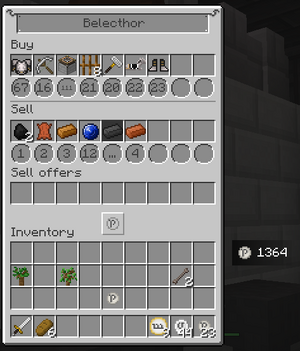
A locked trade.
Notably, traders may sometimes be found with a certain odd characteristic. Once in a myriad, players might come across a certain trader who takes on many disguises and tries to sell the player items at outrageous prices, one hundred times the market price. All of his selling trades are of normal price, however, giving the impression that he is out to scam players. His name is always the same, making it easy to identify him when he spawns.
Buying
The items in the top of the screen represent the items the trader has to offer you, in exchange for the price specified underneath. These prices may vary between different traders. To buy an item, simply click and drag it into your inventory, assuming you have the right amount of coins to buy it. Note that in the case of item stacks containing multiple items for sale, the price shown is that for the entire stack. (For example: with the trader shown above, five coins would buy all eight pieces of pipeweed.)
Traders generally have quite a few items in stock, so you can buy more of the same item immediately following your first purchase. You can even shift-click the item to buy as much of it as possible using the coins you have, or until the trader doesn't have any more of that item left in stock. Be careful you don't overspend when doing this!
Selling
The lower nine slots in the trading inventory are for selling items to the trader and are empty by default. You can try placing various items here to see if they interest the trader, and if so, the price they offer for each item will be displayed below the slot. You can even shift-click a stack of items, which automatically jump into a trader's slot, if they are interrested in them.
This price below the slot will be multiplied by the size of the stack you offer for sale, and the full amount of coins available for selling everything in your slots is displayed next to the sell button. Pressing this button will convert all the items to coins and add the coins to your inventory (if your inventory is filled, the remaining coins will be dropped as items on the ground).
You had to find out which items the trader would buy from you by hovering your mouse over the '?' button on the screen, but as of Public Beta 30, all items are shown without any need to hover over buttons.
Note that the items you offer are still yours until you press the sell button, so you can take them out of the slots if you change your mind.
Coin Exchange
As of Public Beta 22, all item traders are able to exchange coins. There are coins with the value of 1, 10 and 100 in the mod. Select "Exchange Coins" from the traders menu. Put the coins you want to exchange in the middle slot. Since Public Beta 29 you first have to click on the left or right arrow of the GUI in order to get your coins changed. You can now grab the exchanged coins from the left or right slot. The change remains in the middle slot.
In the example, there are 24 coins (10) in the middle slot, worth 240. You can
- Take 2 coins (100) out of the right slot, leaving 4 coins (10) in the middle (2*100 + 4*10 = 240)
- Take 24 coins (10) out of the middle slot, cancelling the exchange (24*10 = 240)
- Take 60 coins (1) out of the left slot, leaving 18 coins (10) in the middle (60*1 + 18*10 = 240)
Note: You cannot change more than one full stack at once.
Note: When you buy something and have no small coins, the money will be changed automatically as necessary.
Smithing
As of Public Beta 33, the blacksmiths among the item traders not only buy and sell stuff, they also are able to repair and rework your gear for money. Refer to the blacksmith page for more details.
Unit Traders
Unit traders, which are also called "captains", are described on their own category page. The next paragraph about slaying also applies to them.
Slaying traders
As with all NPC's in the mod, traders can be slain, and give a decent amount of alignment when killed by a player. If a trader should be killed for any reason - e.g. by hostile NPCs or by an accident - a floating coin appears, and the trader respawns after a while. For more details consult this page. This does not apply for travelling ones.
Video

Lord of the Rings Mod Gameplay Mechanics Trading
A video describing how to trade in the Lord of the Rings Mod.
Overview
Types of item traders that can currently be found in Middle-earth in alphabetical order:
Good
- Blue Mountains Merchant (*)
- Blue Mountains Miner
- Blue Mountains Smith
- Dalish Baker
- Dalish Blacksmith
- Dalish Merchant (*)
- Dorwinion Merchant (*)
- Dorwinion Vinekeeper
- Dorwinion Vintner Elf
- Dúnedain Blacksmith
- Dwarf Miner
- Dwarven Smith
- Galadhrim Smith
- Galadhrim Wanderer (*)
- Gondor Traders
- Hobbit Bartender
- Hobbit Farmer
- Hobbit Orcharder
- Iron Hills Merchant (*)
- Lindon Smith
- Rivendell Smith
- Rivendell Wanderer (*)
- Rohan Traders
- Taurethrim Farmer
- Taurethrim Shaman
- Taurethrim Smith
- Wood-elf Smith
Evil
- Angmar Orc Trader
- Coast Southron Traders
- Dol Guldur Orc Trader
- Dunlending Bartender
- Easterling Traders
- Gulfing Traders
- Gundabad Orc Scrounger
- Half-troll Scavenger
- Harnennor Traders
- Merchant of Harad (*)
- Mordor Orc Trader
- Morwaith Huntsman
- Morwaith Hutmaker
- Nomad Merchant (*)
- Nomad Traders
- Umbar Traders
- Uruk Trader
- Wicked Dwarf
Neutral
(*) These traders travel Middle-earth. See this page for more details.
See the traders' individual pages for information on where to find them and what they will trade with you, as well as other information.
Gameplay mechanics of the Lord of the Rings Mod
Basic Mechanics:
Alignment •
Books •
Crafting •
Equipment Modifiers •
Factions •
Farming The World:
Biomes (Variants) •
Clock •
Compass •
Fast Travel System •
Roads Achievements and Quests:
Achievements • Mini-Quest • Shields • Titles • The Red Book • Tutorial In-Game Events:
Bandits • Bloodmoon • Invasions • Player Respawning • Skirmishes • Thieves Combat:
Banners •
Boss Mechanics •
Combat System •
Conquest •
Fort Besieging Tips •
Fort Defense Tips Brewing:
Portals:
Other / Technical:
|

