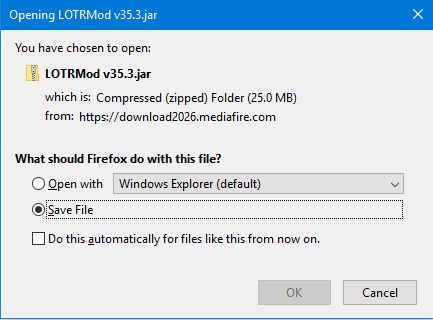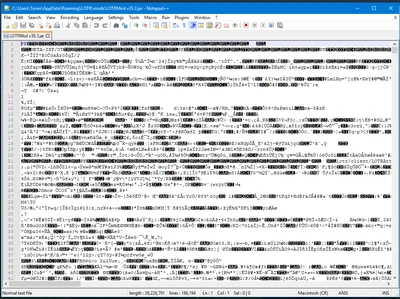Good day everyone,
A good many things were changed in Update 35.3, but among them, one of the greatest changes was that to horses & other mounts, so that their movement is controlled client-side, rather than server-side.
While for lots of people, this was a great fix, for a few others, including myself, this change resulted in horses becoming extraordinarily slow, barely the speed of sneaking.
Just this morning, I think I've found a fix for this problem. The fix is quite straightforwards, and takes maybe 5 minutes to complete.
What causes the problem?[]
The problem (as far as I gather) occurs when the mod is downloaded as a .zip file, as opposed to a .jar file. For more about what's happening, see the picture below.
When downloaded the mod will end up in your default downloads directory, as LOTRMod v35.3.jar.zip. While most of the mod will play just fine, for some reason, this mis-named extension causes horses and other mounts to move very slowly.
The fix[]
To fix this, all you need is a program called "Notepad + +". You can download this program for free from here. Click the green "download" button, save the file, and install the program.
Once you have Notepad + + installed, right-click on the .zip file that is mis-named. Right-click on it, and you should see an option called "Edit with Notepad + +". Select that, and the file will be opened in Notepad + +.
Now comes the important part. Go to the "File>Save As..." directory, and navigate to the directory where the LOTR Mod is typically installed. Make sure "All types" is selected for "Save as Type". Then remove the .zip from the filename. Make sure the mod's filename ends in .jar. Hit "Save", then close down Notepad + +.
Do not change any of the text inside the editor panel! Notepad + + lacks the ability to properly decompile .jar files, and if you edit this text, the mod will not work properly!
Once this is done, start up the mod, and the laggy horses should be fixed once and for all.
Hope this works for all of you other folks out there,
11:29, August 11, 2019 (UTC)